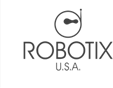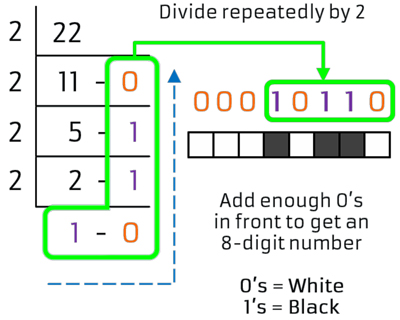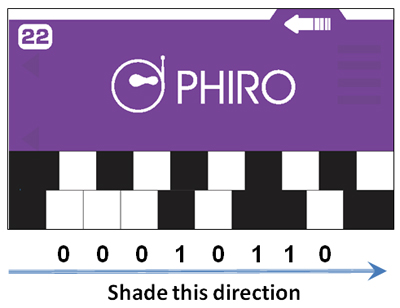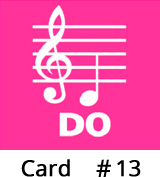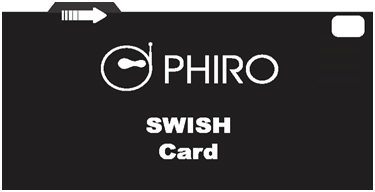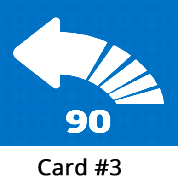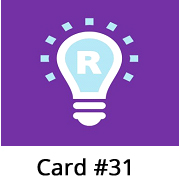- How do computers think?
- All the information inside computers or robots, even music or pictures is stored in computer language. What language do computers speak?
- Because computers depend on ON/OFF switches, the language computers speak is 2 numbers: 0 & 1. Counting with 0 & 1 is called Binary.
- Can you imagine that just 0s & 1s can be used to represent all kinds of information (light, movement, music etc) that a robot or computer can store?!
- Patterns of binary code will tell the computer or robot what to do, move or play music or flash lights!
- How do you think you can create binary code?
- How do you imagine binary code in BLACK & WHITE bars on a Swish Card can instruct Phiro to do what you want?