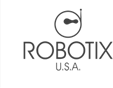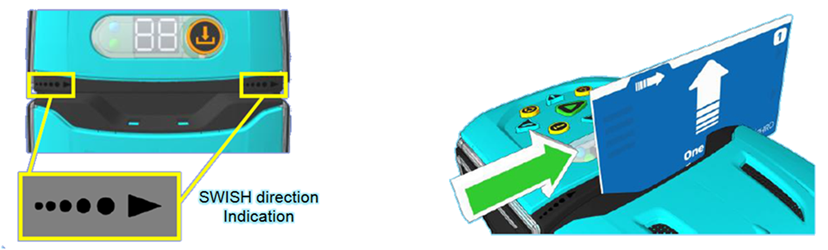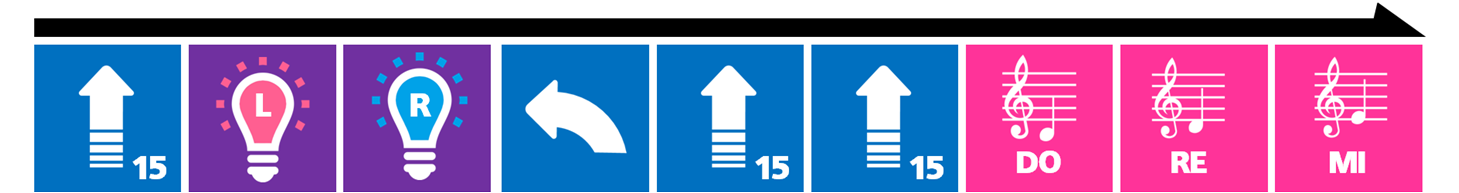Swish Cards are coding cards that you can use to program Phiro robots. Each Swish Card makes Phiro do something!
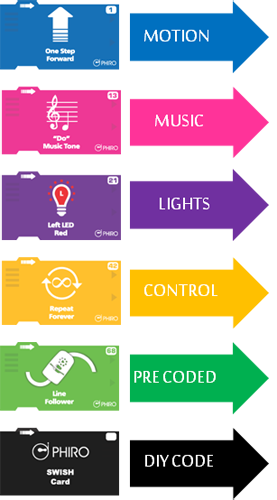
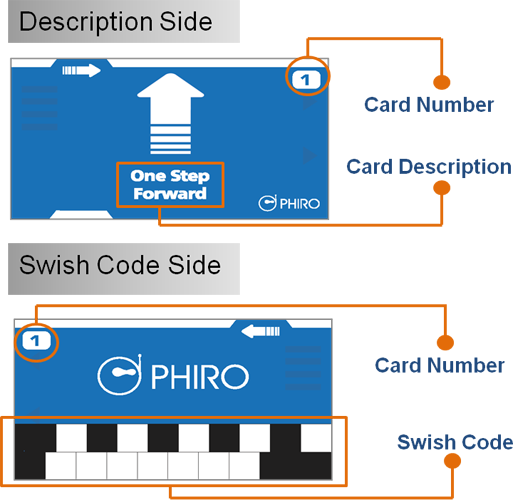
Motion Swish Cards
These cards make Phiro move 15 cm Forward,15 cm Backward, or Turn 90 degrees




These cards make Phiro's motors move individually, but only with the orange control Repeat Forever or Operation Time Swish Cards. These cards helps figure out how Phiro moves in different directions and how its motors can be controlled independently.




These cards make Phiro move Continuously Forward, Backward, or Turn 90 degrees, but only with the the orange control Repeat Forever Swish Card.

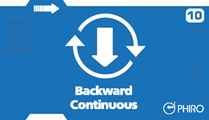
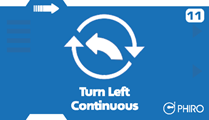

Try out these cards and watch what Phiro does!
Music Swish Cards
These cards make Phiro play Simple Music Notes or Tones. Join them together to make a song!








Use the Sound Break card in between two identical tone cards.
Lights Swish Cards
These cards make Phiro's front lights glow with different colors. You can choose to control the LEFT and RIGHT LED lights independently or at the same time.





















Try making Phiro glow your favorite color!
Control Swish Cards
These Control cards control the way Phiro behaves. Repeat Cards repeat all the cards that come before it and repeat X times MORE the cards swiped.









These Control cards controls Phiro's 6 pairs of Sensors



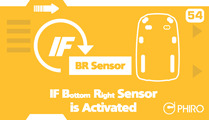


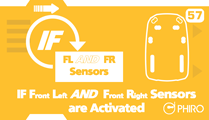



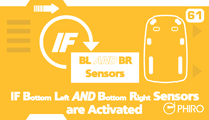

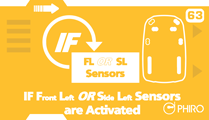


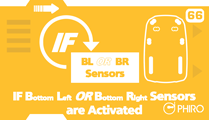

Else card will be used whenever If card is used for Phiro to do alternative action.
Pre-Coded Swish Cards
These cards are pre-coded and make Phiro do some cool stuff! Try it out and watch what Phiro does.








DIY Code Swish Cards
These cards are empty and waiting for you to enter code & make Phiro do anything you imagine! Shade the bottom boxes in black and white code patterns, from any of the colorful Swish Cards, and watch what Phiro does.
Write the card number on top of the card to keep track.