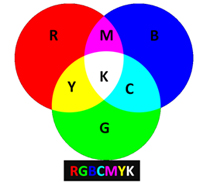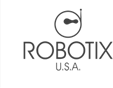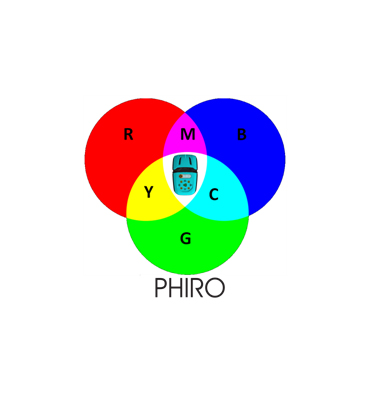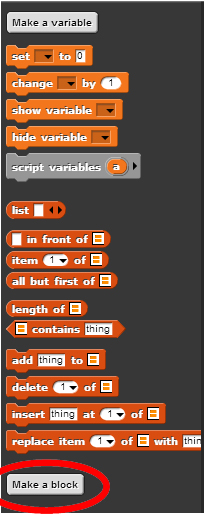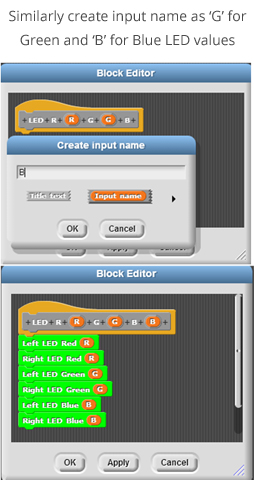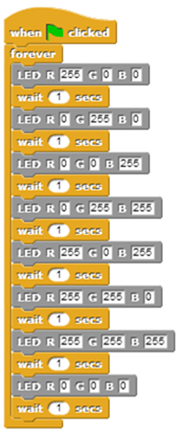- How many colors and combinations of colors can you imagine in a light show?
- How many basic colors can be formed using RGB LED combinations?
- (Hint: 16million!)
- Playing around with mixing colors can makes an awesome light show!
- How can you make Phiro flash as many color lights